How to check your campaign status:
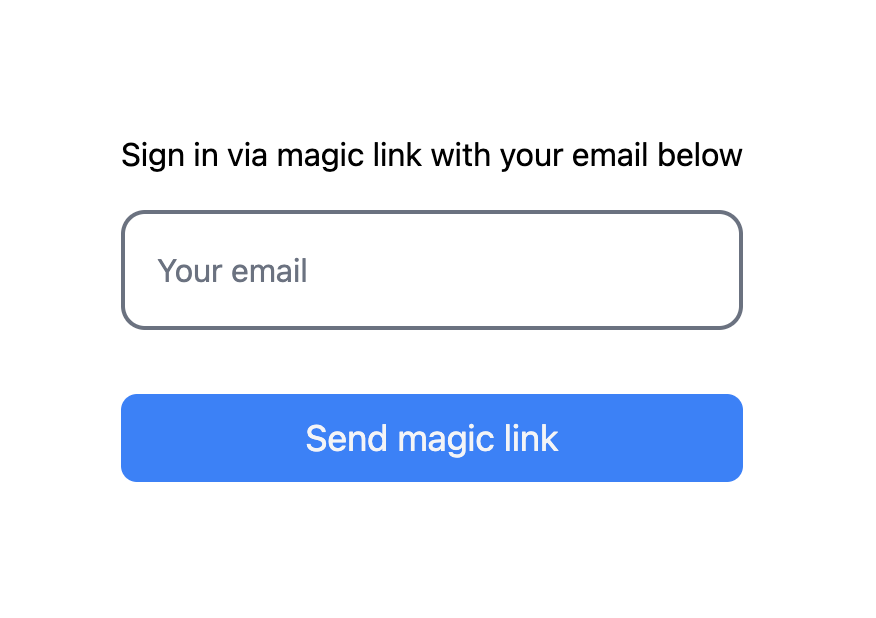
Step #1
Sign in via magic link using the exact email that is reflected on your order receipt. Then click the "Send magic link" button.

Step #2
Check your email for the magic link! Click the "Log In" text to automatically log in to view your active promotion campaigns.

Step #3
Once you are logged in, click "Home" in the top navigation to view a list of your active promotion campaigns.

You can now view your campaigns 🎉
Click "View Campaign" underneath your song name to check the current status.
Here's a sample of what you will see:
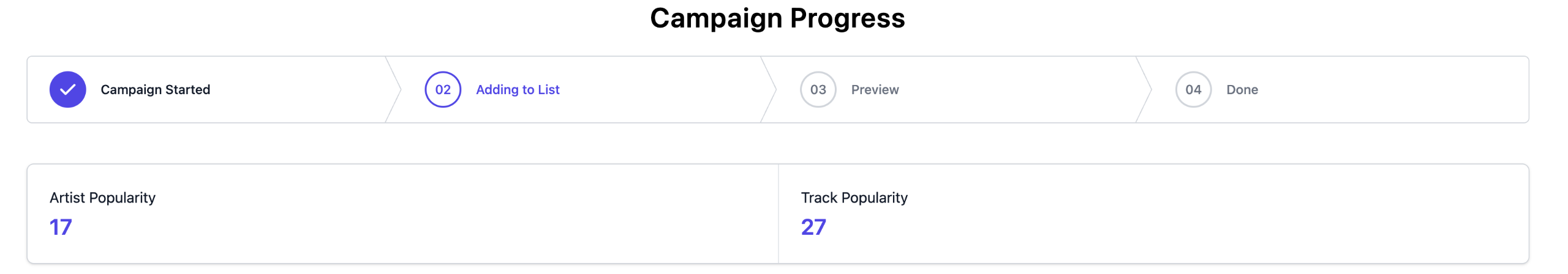

Have questions or need help?
Visit Our Support Page60-Day Campaign Timeline



